Step 1.
Login to https://drive.google.com with your school account.
Step 2.
Select Shared with me
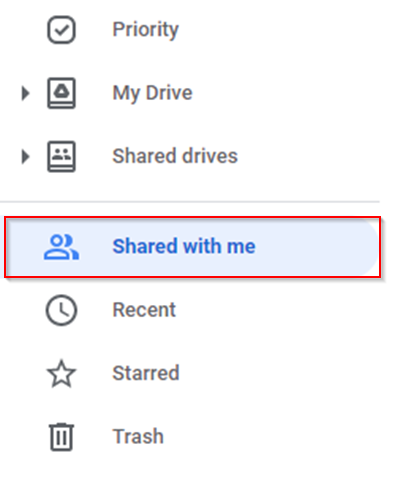
Step 3.
Select the file or folder, right-click and select Add shortcut to Drive
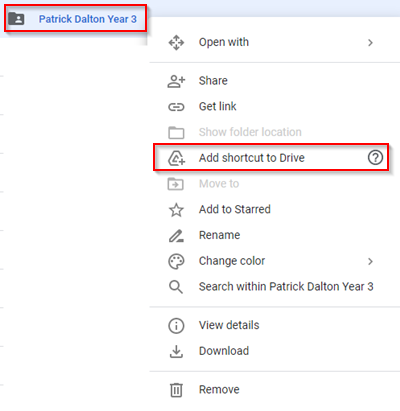
Step 4.
Locate your newly created folder and click ADD SHORTCUT
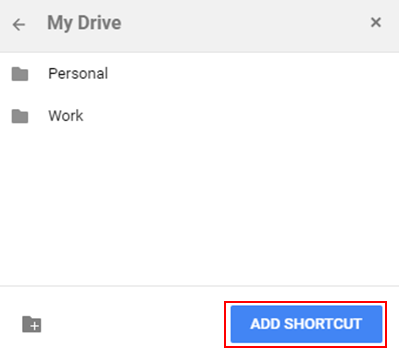
Once this is synced (about 30 seconds), you will be able to view the files in your My Drive