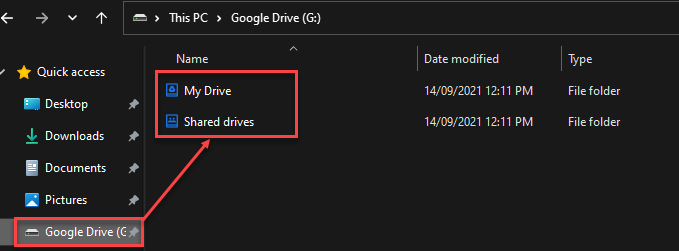Step 1.
Click the following link to Download Google Drive for Windows
Link: https://www.google.com/intl/en_au/drive/download/
Step 2.
Click the Google Drive Installer, you will be presented with a option for shortcuts. Tick your preferred options and then click Install.
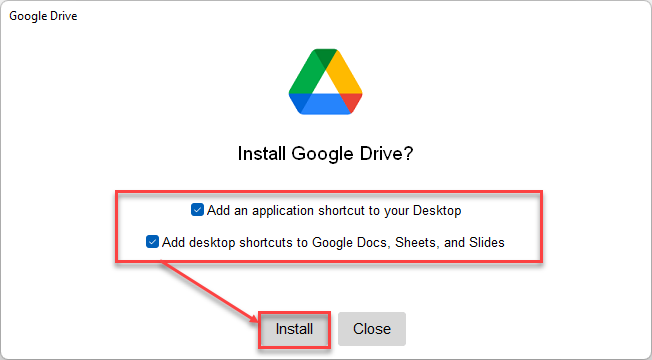
Step 3.
Once installed you will be presented with this window. Click Sign in with browser.
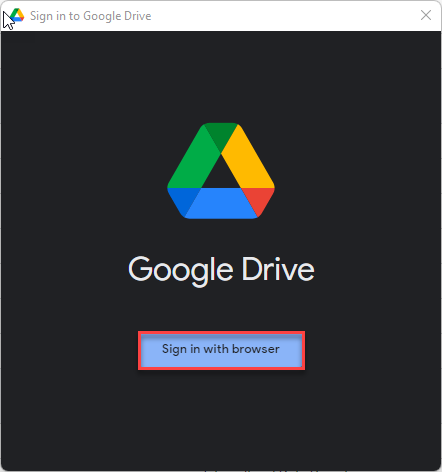
Step 4.
Once presented with the below window choose your St Virgil’s Email Account otherwise type in your email address or password.
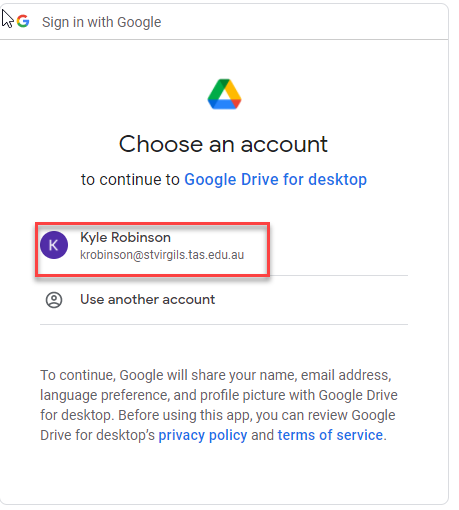
Step 5.
You have now successfully installed Google Drive. You can now see your Google drives are now visible on the left hand side of the file explorer.