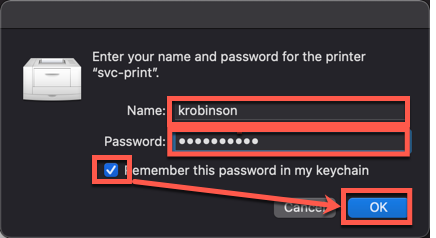Step 1.
Press ⌘ + spacebar and search for Printers and click Printers & Scanners.
Step 2.
Click the + button to add a new printer.
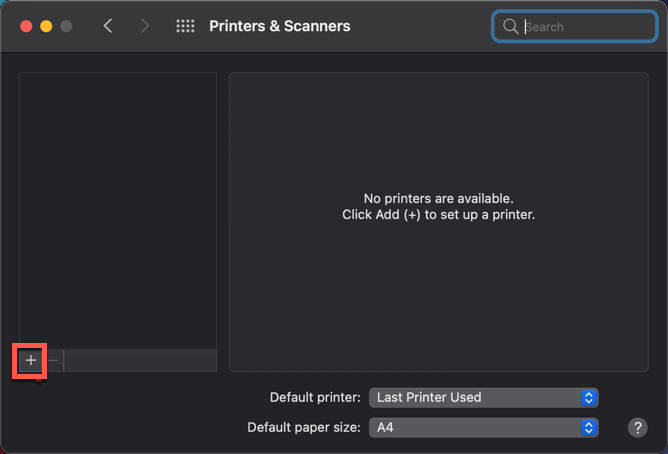
Step 3.
Select the svc-print and click Add.
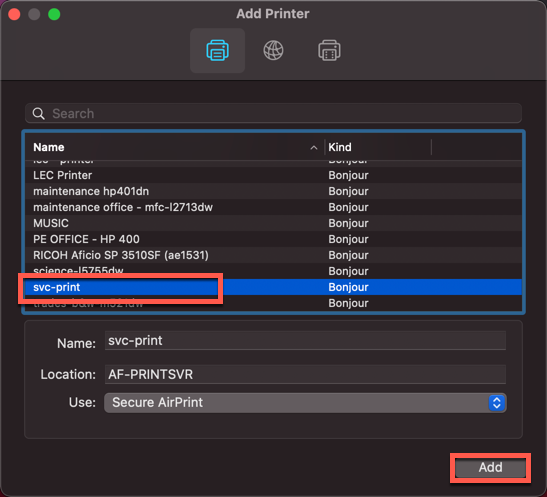
St Virgil’s also has multiple standalone printers, if you would like to print from these printers please Add where appropriate.
Step 4.
Print a test page from Chrome or Word, select svc-print and then click Print.
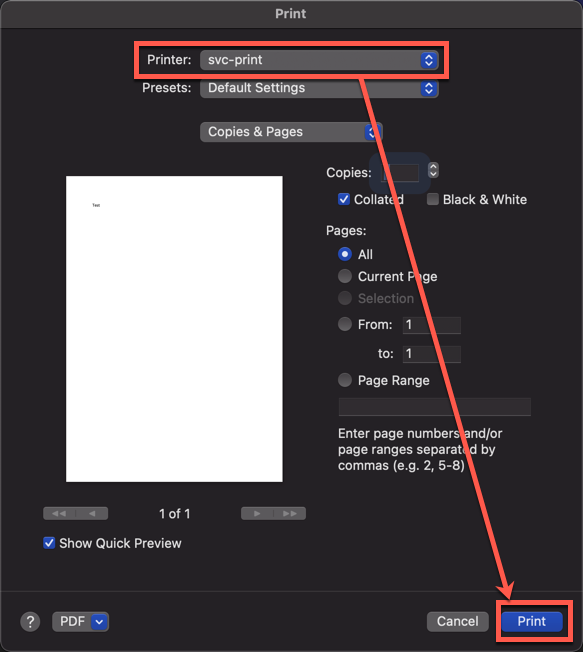
Step 5
When prompted for credentials use Simon login details and click OK.
Be sure you check “Remember this password in my keychain” this will stop you from having to put in your password each time you go to print.